Enable SSO with Auth0 (OIDC)
Firezone supports Single Sign-On (SSO) using Auth0 through the generic OIDC connector. This guide will walk you through how to obtain the following config settings required for the integration:
- Config ID: The provider's config ID. (e.g.
auth0) - Label: The button label text that shows up on your Firezone login screen.
(e.g.
Auth0) - Scope:
OIDC scopes
to obtain from your OIDC provider. This should be set to
openid email profileto provide Firezone with the user's email in the returned claims. - Response type: Set to
code. - Client ID: The client ID of the application.
- Client secret: The client secret of the application.
- Discovery Document URI: The OpenID Connect provider configuration URI which returns a JSON document used to construct subsequent requests to this OIDC provider.
Step 1: Obtain OIDC configuration parameters
In the Auth0 dashboard, create an application. Select Regular Web Application as the application type.
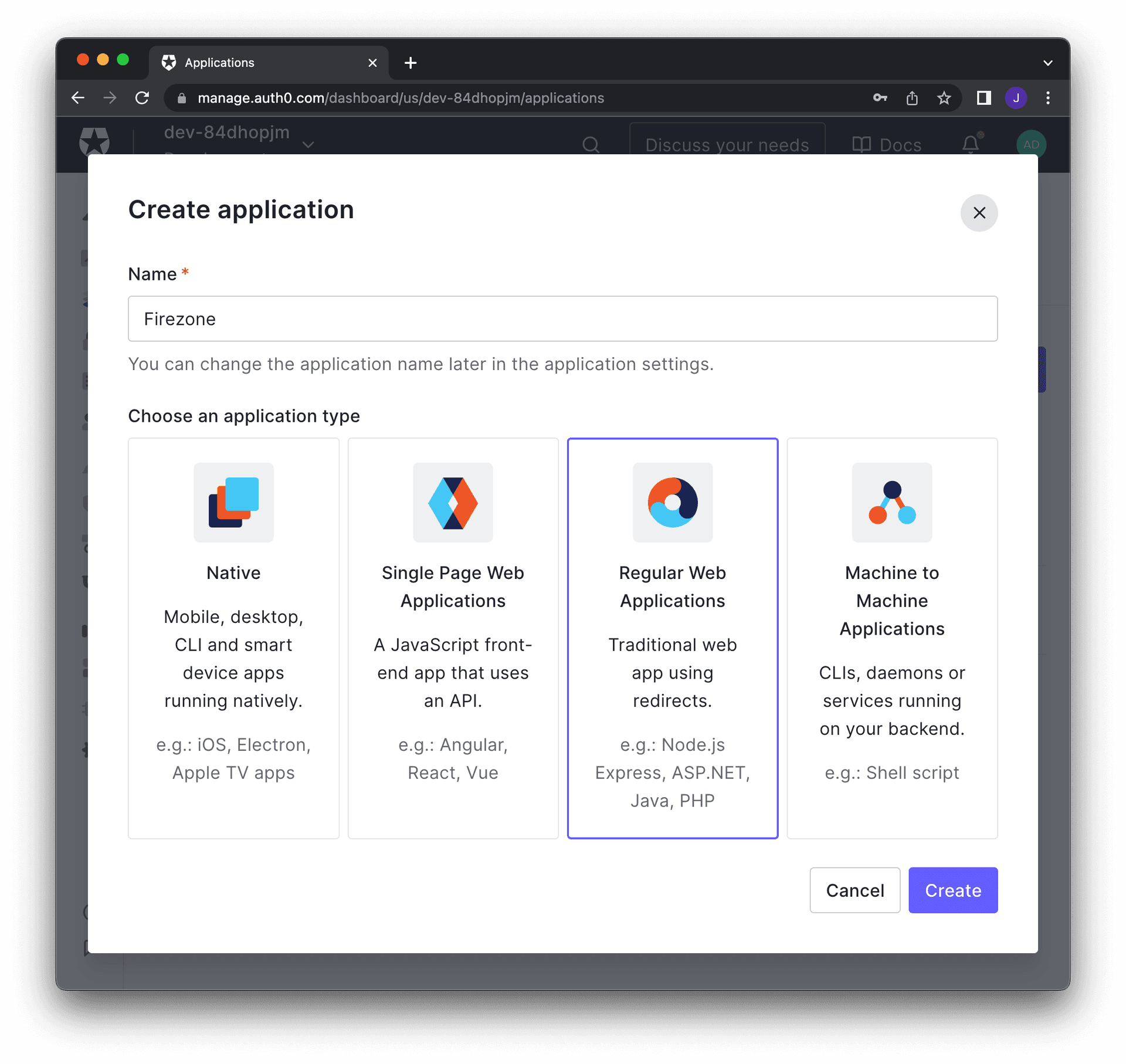
Next, visit the settings tab on the application details page. Take note and modify the following parameters:
- Name:
Firezone - Domain: The domain will be used to construct the url to retrieve the OIDC
discovery document -
https://<AUTH0_DOMAIN>/.well-known/openid-configuration - Icon: Firezone icon (save link as).
- Set Allowed Callback URLs to
EXTERNAL_URL + /auth/oidc/<Config ID>/callback/(e.g.https://firezone.example.com/auth/oidc/auth0/callback/).
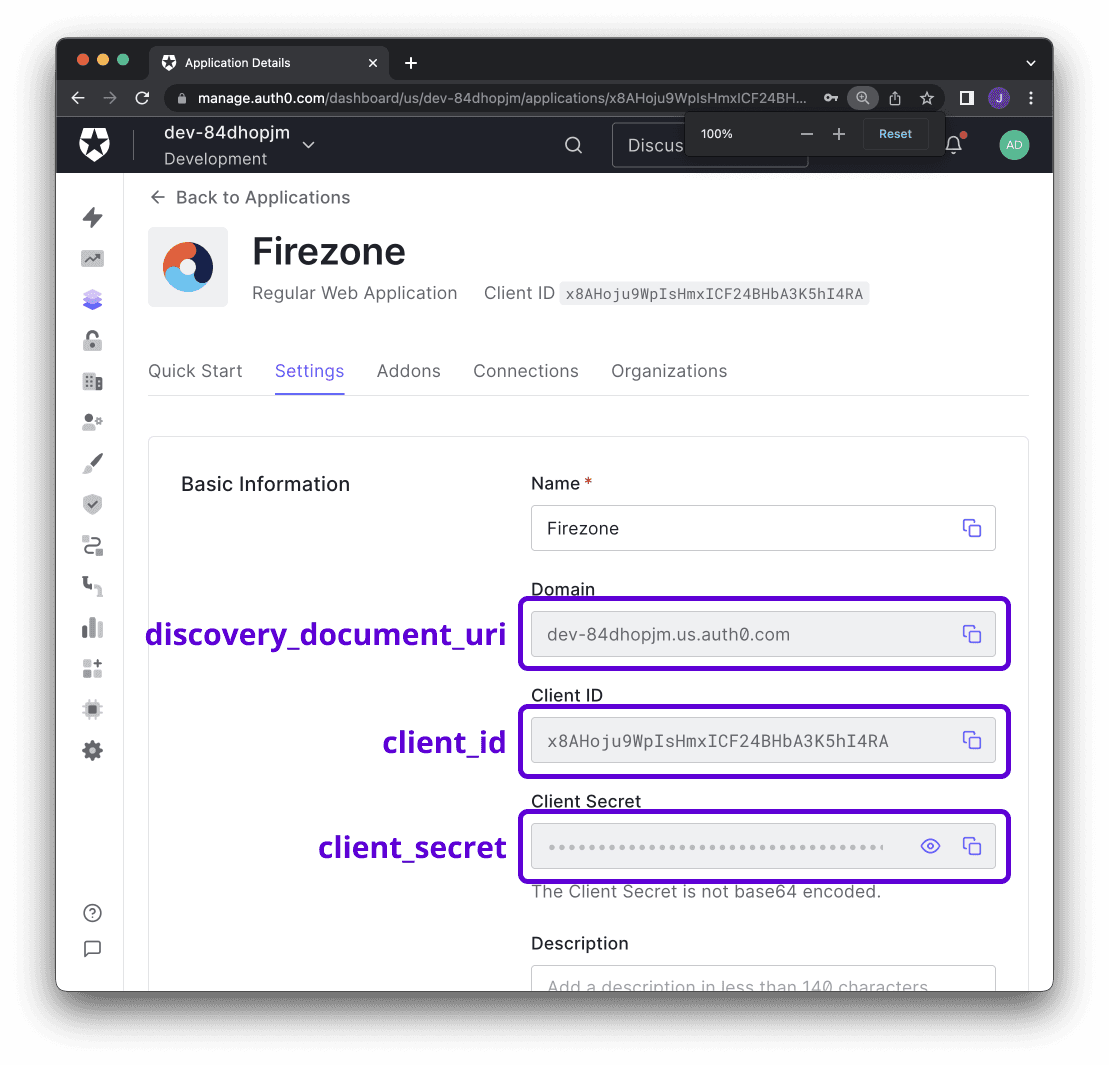
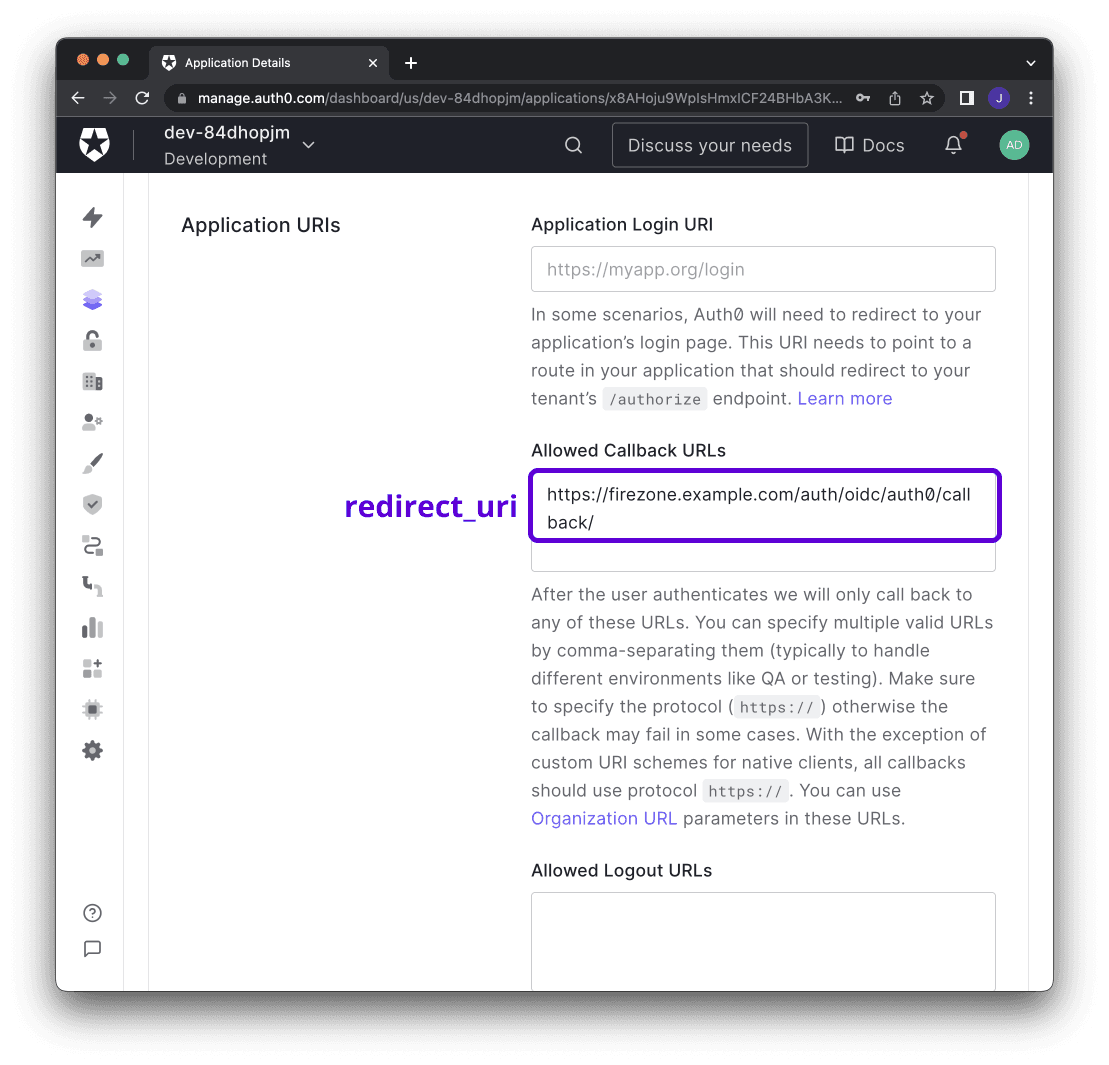
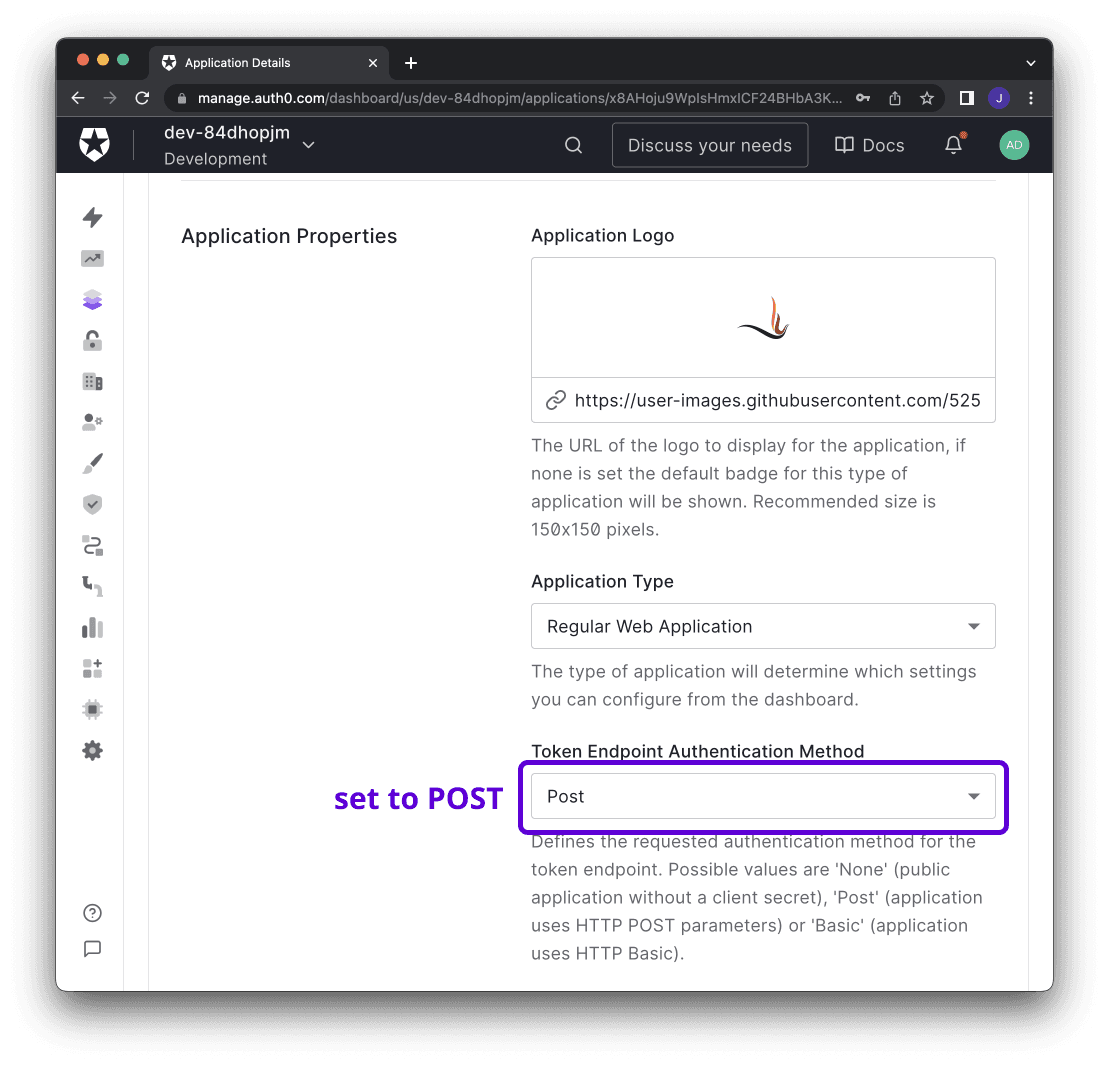
Step 2: Integrate with Firezone
Navigate to the /settings/security page in the admin portal, click "Add OpenID
Connect Provider" and enter the details you obtained in the steps above.
Enable or disable the Auto create users option to automatically create an unprivileged user when signing in via this authentication mechanism.
And that's it! The configuration should be updated immediately. You should now
see a Sign in with Auth0 button on the sign in page.
Step 3 (optional): Restrict access to specific users
Auth0 supports setting access policies to control which users can access the Firezone application. See Auth0's Documentation for details.